A Step-By-Step Guide To Chatting On Dream Singles

So you found your Dream girlfriend on Dream Singles, and you want to start talking with her! Here is a step-by-step guide on how to start chatting on Dream Singles and the different features you can use to WOW her!
First: Dream Singles Home Page
When you log in and get on Dream Singles, you will see a home screen similar to this.
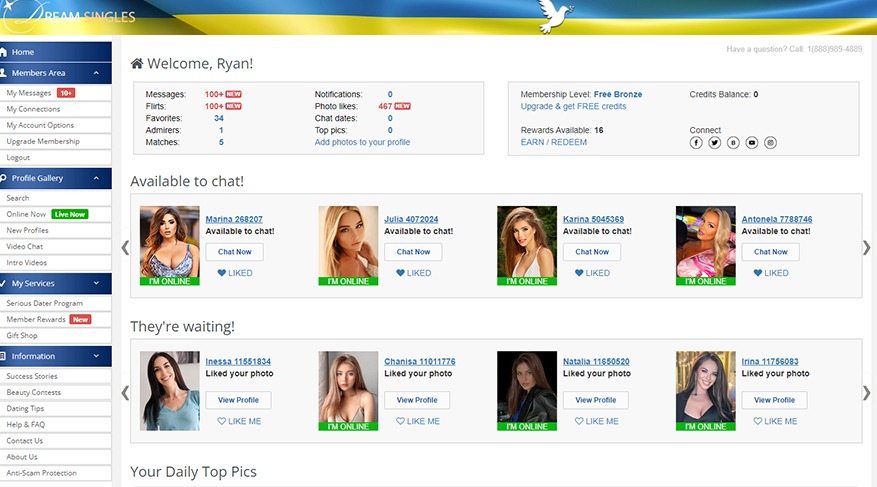
Now you will be shown women you have either liked their profile, liked your photo, or are online right now! Let’s say your eyes are set on Julia, ID: 4072024. How do you chat with her?
Second: Click the CHAT NOW Button
There is a Chat Now button right next to Julia’s picture to open up a chat screen! If you click on her picture or name, this will open up her profile so you can get to know her better!
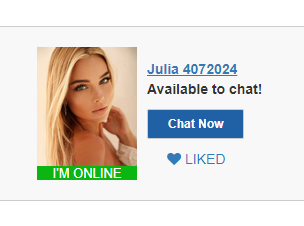
Third: Inside a Profile to Start a Chat
Inside the profile, you get a chance to see more information about her such as her eye color, hair color, relationship status, and other important traits. If she is online, the Let’s Chat button will flash green. Once you click the Let’s Chat button, it will open a screen for both of you to start chatting!
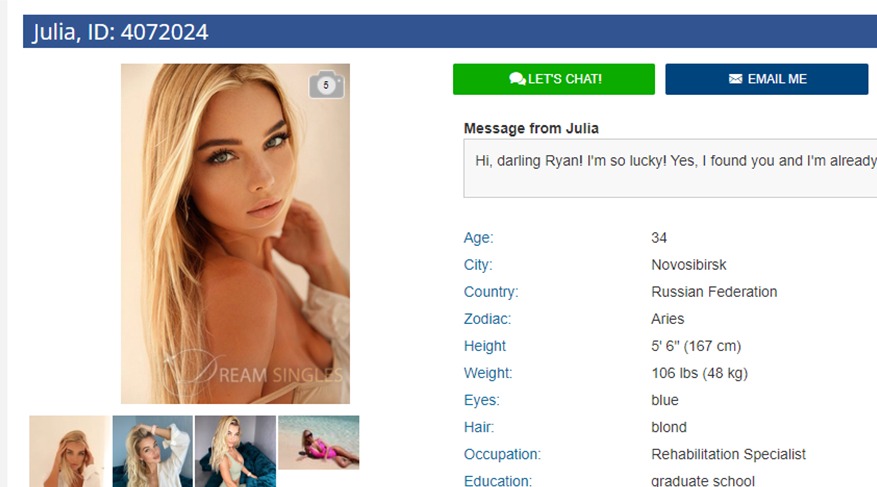
Welcome to the Chat Room! If you have the required credits or redeem points for a chat, you can start chatting in the “Type message here” box which is under the Smilies, Virtual Gifts, Photos, and Ice Breakers Icons.
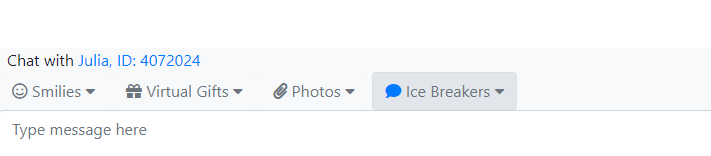
You will both connect in the chat room once she joins and starts typing to you!
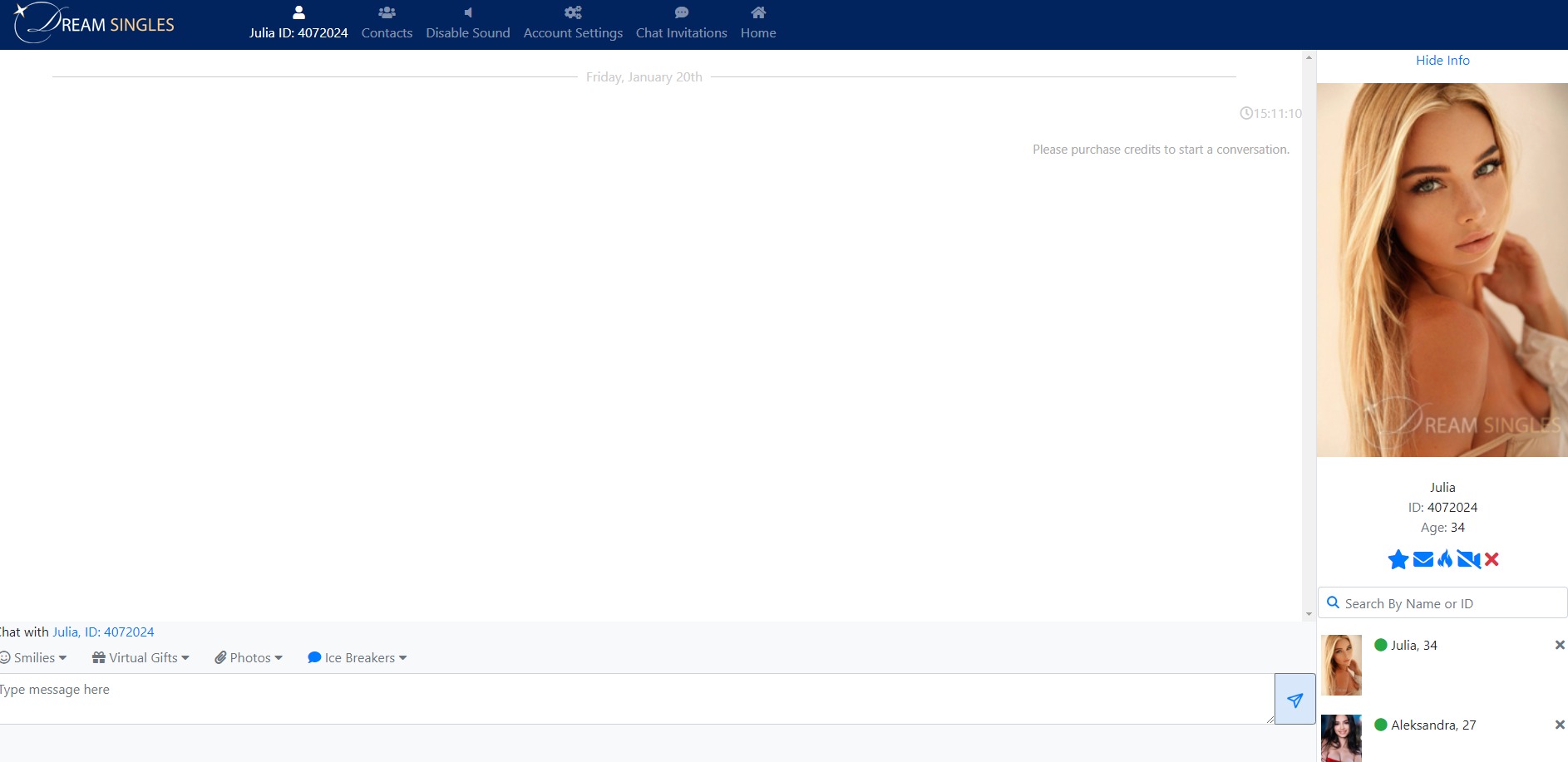
Recap…
- Visit Dream Singles
- Log in and find who you want to chat with!
- Click the Chat Now button on the home page or click the Let’s Chat button on her profile! Be sure she is online first!
- Make sure you have the required credits or points redeemed to start a chat
- Type messages to her or use Smilies, Virtual gifts, Photos, or Ice Breakers to start the chat!
If you need help seeing how to chat, watch this video to learn how to!





0 Comments